Asus ROG Strix X99 Gaming Review
Asus ROG Strix X99 Gaming Review
Manufacturer: Asus
UK price (as reviewed):£279.59 (inc VAT)
US price (as reviewed):$338.99 (ex Tax)

Click to enlarge
When it comes to X99, Asus’s ROG presence has been somewhat lacking. The company is still devoid of a micro-ATX offering following the demise of the excellent Rampage Gene, and only the super-expensive Rampage ATX boards have filled the gap.
There’s plenty of other excellent boards from Asus, though, if you’re hankering after quad-channel memory support, multi-GPU setups and six, eight or 10-core Intel CPUs, but thankfully, the company has finally added some ROG sauce in a reasonably-priced package, courtesy of the new ROG Strix X99 Gaming.
This is perhaps a little different to the Formula and Gene boards you might see using the mid-range Z170 chipset – the Maximus VIII Formula especially is a deeply moody, aggressive board that actually costs the same as the X99 board we have here. As a result, the ROG Strix X99 Gaming is slightly less lavish as you’re dealing with more expensive components, so there’s no integrated waterblock or fancy front fascias. That’s not to say the ROG Strix X99 Gaming is devoid of aesthetic pizazz though – far from it.


RGB lighting is certainly here, with the three primary 16x PCI-E slot levers being illuminated as well as the I/O area and ROG heatsink. In addition, there’s a four-pin header that can power and control standard RGB LED strips, with an extension cable included too. The lighting is particularly effective. It’s bright, vivid and accurate, with whatever colour you set in the Asus Aura software being pretty much what you see on the board.

There are four distinct lighting channels – the I/O shroud, mid-board heatsink/logo, PCI-E slots and the LED header, each of which can have its own colour and lighting effect, plus you can apply settings for powered on or if the PC is shut down.

Aside from lighting, there’s one more visual tweak you can make – Asus has included a pack of replacement fascias for the PCH heatsink and I/O shroud that offer chrome, luminous ink and yellow colours as well as the orange included on the board as standard.


There’s not much missing from the board in terms of features either. You get USB 3.1 Type-A and Type-C ports, although these are ASMedia-powered – not Intel-powered. All the 10 SATA 6Gbps are Intel-powered, though, so there’s no need to be careful of where you connect your 500MB/sec SSD. As you’d expect with X99 being the premium platform, you get both M.2 and U.2 PCI-E 3.0 x4 ports, plus a SATA Express port too and 802.11ac Wi-Fi is included as well.
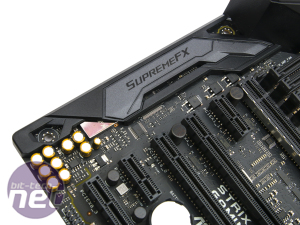
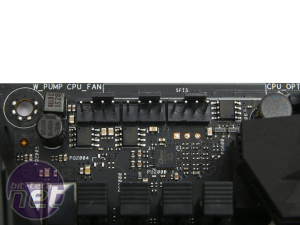
There’s quite a bit of variation in terms of multi-GPU PCI-E lane bandwidth with the new crop of X99 boards; with 40-lane CPUs the ROG Strix X99 Gaming can offer two-way GPU setups full 16-lane bandwidth in each of the two primary slots, but this drops to an x8/x16/x8 configuration if you use three GPUs. Similarly, the U.2 and M.2 slots share bandwidth and using either of the fully-fledged USB 3.1 ports will see both the 1x PCI-E slot and second 16x PCI-E (which is limited to x4 speed and not used in two-way GPU setups) limited to x1 speed, but we don’t see this affecting too many people.


The layout is mostly problem free – the CPU socket has plenty of clearance and the heatsinks are fairly low lying. The M.2 port is easily accessible if you’re using a single GPU, but as the second slot for multi-GPU setups is double-spaced for better airflow with air-cooled cards, the second GPU will obscure it, though this isn’t a massive issue. Slightly more of an issue is the proximity of the primary 16x PCI-E slot to the mid-board heatsink. This makes accessing the slot lever to release devices here very tricky, especially if your graphics card has a backplate.

There’s a slightly half-hearted effort toward the inclusion of overclocking and testing tools too. You get power and reset buttons but these are just tiny buttons without caps and there’s no CMOS clear button. You do get an LED POST code display, though, but there’s no dual BIOS like with some of its competitors.

Asus makes up for this in part by including a dedicated water cooling pump header, which unlike MSI’s equivalent, seemed to be set at 100 percent by default, which is more ideal, plus there are two additional CPU fan headers nearby plus a high-amp header as well for beefy fans. Cooling and power are fairly well catered for – there’s an 8-phase power delivery and heatsinks on the VRMs and PCH, but no heat pipes linking them.
Specifications
- Chipset Intel X99
- Form factor ATX
- CPU support Intel Socket 2011-v3 (Broadwell-E, Haswell-E, Xeon)
- Memory support Quad-channel DDR4, eight slots, max 128GB
- Sound Asus ROG SupremeFX (8-channel Realtek ALC1150)
- Networking Intel I218V, 802.11ac Wi-Fi
- Ports 10 x SATA 6Gbps (Z170), 2 x SATA Express 10Gbps, 1 x M.2, 1 x U.2, 1 x USB 3.1 Type-A, 1 x USB 3.1 Type-C, 8 x USB 3.0 (4 x via header), 8 x USB 2.0 (4 x via header), 1 x LAN, 3 x surround audio out, line in, mic
- Dimensions (mm) 305 x 244
- Extras Additional coloured heatsink fascias, 4-pin RGB LED extension cables, cable ties, desktop Wi-Fi antenna, ROG stickers
 Prev
Prev
Share This Review
More About…
- ASUS
- broadwell-e
- haswell e
- lga2011
- lga2011-v3
- overlcocking
- x99
- Related Articles
- MSI X99A XPOWER Titanium Review
- Asus X99-A II Review
- Intel Core i7-6950X (Broadwell-E) Review
- MSI announces X99A Gaming Pro Carbon
- Four new X99 boards announced by Asus for Broadwell-E
- Asus X99-Pro Review

Asus ROG Strix X99 Gaming Review13th July 2016 |

Cooler Master MasterLiquid Pro 240 Review12th July 2016 |

MSI GeForce GTX 1080 Gaming X 8G Review6th July 2016 |

Site Links
- Home
- About
- Score Guide
- Email Editor
- Terms
- Advertise
- Facebook Page
- Back to Top
Popular Topics
- Microsoft
- Vr
- Virtual reality
- Rx 480
- Amd
- Nvidia
- Htc vive
- Xbox one
- Corsair
Popular Companies
- Microsoft
- Ubisoft
- AMD
- Sony
- ASUS
- MSI
- Oculus VR
- In Win
- Intel
© Copyright bit-tech
- Project Logs
- Folding @ Home
- Bits
- newbeta
- RSS
- Newsletter
